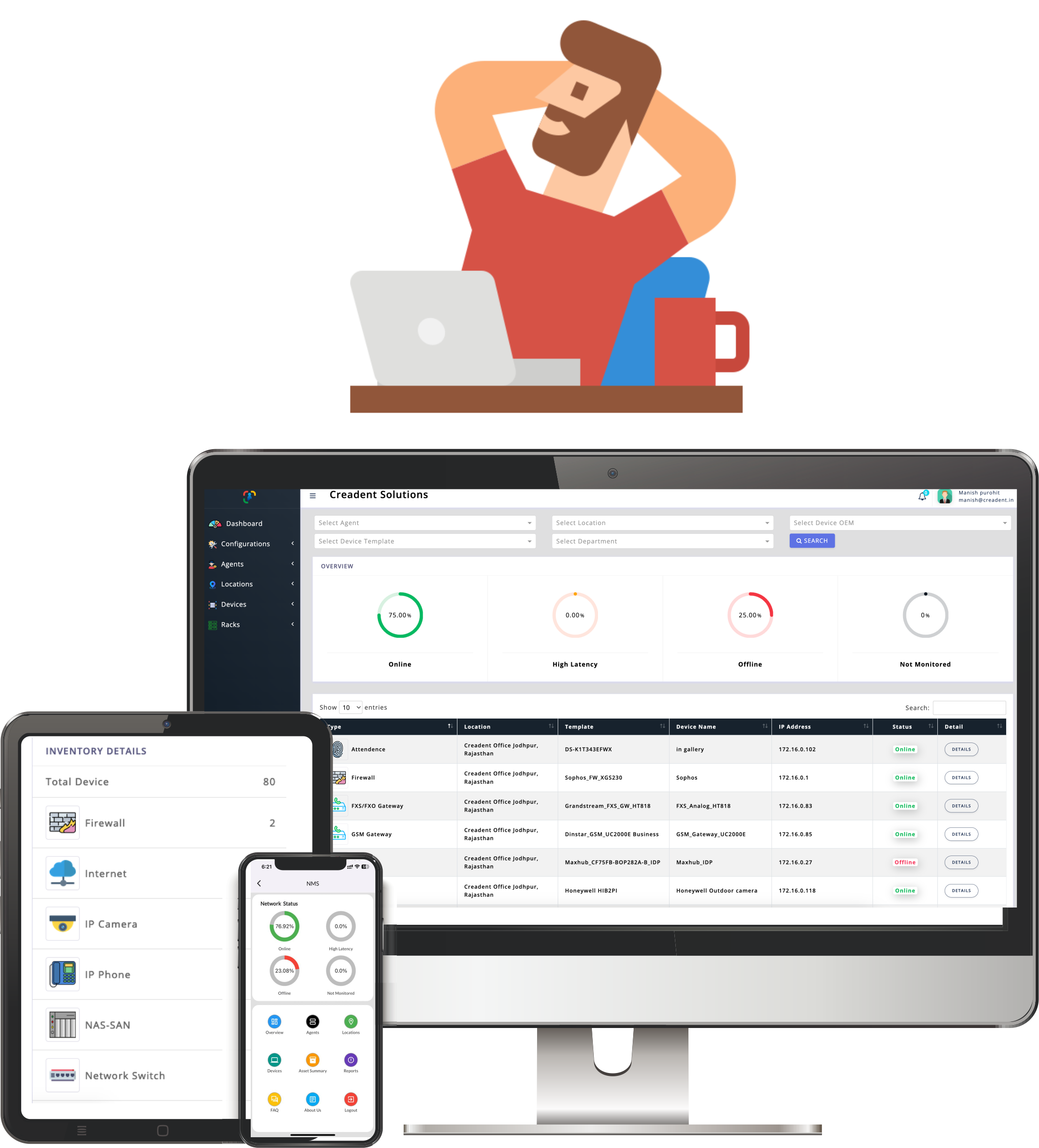Intelligent Alerting
Upon detecting that a device has gone offline, the system generates an alert. This alert typically includes details such as the device's name, IP address, and the time it went offline.
…Vigilant eyes on your network's pulse, for seamless connectivity.